Paid App
Showing the single result
-
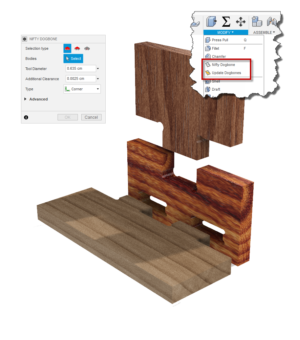
Nifty Dogbones
for Fusion 3605.00 out of 5$20.00 Add to cartA fast and robust tool for adding dogbone fillets to the inside corners of a model. See the video and the full product description below for complete information about what this add-in does and how to use it.
The Nifty Dogbone app now also includes the Nifty Corners command. This allows you to automatically select the edges of sheet stock to create a fillet, as shown below.
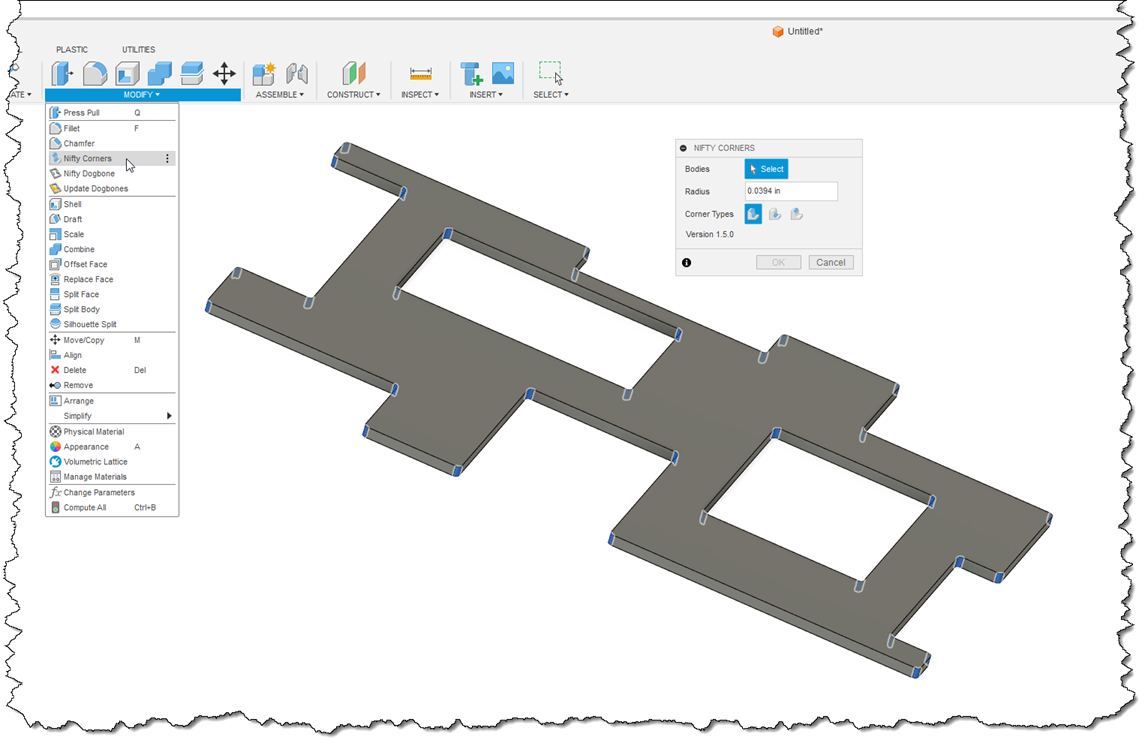
Click the correct button below to download the installer for the add-in. If this is the first time you’ve used it, you will automatically be granted a 60-day trial license. After 60 days, you must purchase a license to continue to use it. Purchasing this product will provide you with a license key that you can use to activate the product so it will continue to run after the 60-day trial period.
If you already have a license, installing this will upgrade you to the latest version, and your existing license will continue to work.
Version 1.7.0 is available for members of the Fusion Insider program.
This version supports the January 2025 release and is provided temporarily to support those in the Fusion Insider program. When the January 2025 release officially goes out, there will be a version 1.7.1 that will be available here and on the Autodesk App Store. Version 1.7.0 is only available as a zip file and needs to be manually installed. It is compatible with both Windows and Mac.Follow the directions below to use this version:
- Download the zip file.
- For Mac, unpack it in “~/Library/Application Support/Autodesk/ApplicationPlugins”.
- For Windows, unpack it in “%appdata%\Autodesk\ApplicationPlugins”
- For both Mac and Windows, you should have a “NiftyDogboneFusion.bundle” folder in the “ApplicationPlugins” folder.
Version 1.6.3 is now available.
This version supports the September 2024 and later releases of Fusion. It also has a fix for the “Update Dogbones” command.This also has a fix for Fusion’s January release where Fusion was not finding some add-ins, including Nifty Dogbone.
Please let me know if you have trouble installing or running the app. Information about what’s new in each version is included at the bottom of the description below.
Version 1.6.3
Because I’m still trying to resolve an issue with installing it on Mac, I’m also providing a zip file to install it manually. To use this:
- Download the zip file and unpack it in “~/Library/Application Support/Autodesk/ApplicationPlugins”.
- You should have a “NiftyDogboneFusion.bundle” in the “ApplicationPlugins” folder.
